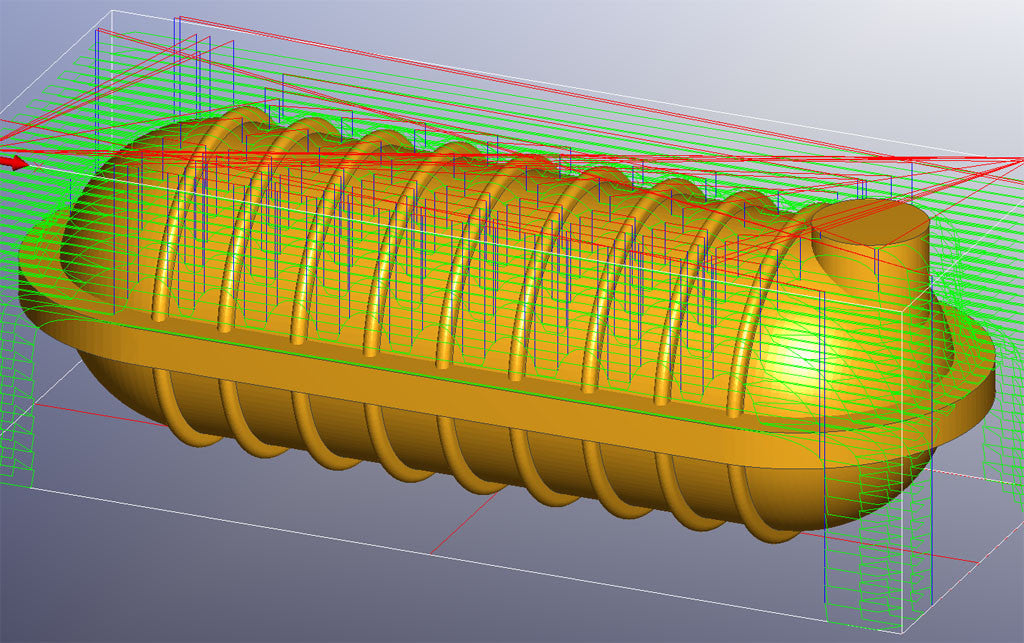A must have for any machinist. It's hard to find information around the internet for feeds and speeds since there's so many variables, and the machinist book is massive and overwhelming; g-wizard manages to bring it all together to give conservative feeds and speeds for beginners and aggressive feeds and speeds for those with a good understanding of their machine's limits.
Great tool to let you find your machine's best tool setting.
Gives optimal recommendations for feeds and speeds, even based on your desired level of "aggression" of the cut. Great software!
MeshCam works as expected, but only on computers with OpenGL. This requirement should be listed in the description.
When I first bought my VMC I had no idea how to setup the tooling and kept breaking them. Once I found this software and followed the instructions, I stopped breaking tools. It paid for itself the first time I used it. It is a must have in my opinion for every machinist.
Saves time looking through reference books. Love the various % Thread drill suggestions for less critical threads.
I really like the Gwizard. While there is no need for a UI refresh, I occasionally feel like I'm supposed to click something, or feel uncertain that it has run and updated the results based on my settings changes. At a root level it is an excellent tool to keep me from wondering whether my own spreadsheet calcs were right (turns out they are always pretty close) and is more user friendly than my own systems was.
It’s very well thought out and seasoned. I am self teaching G code and couldn’t find a more thorough simulator. Thanks Bob…
Been using G Code and G Wizard for a number of years and my opinion it is one of the handiest and simplest tools to use out there,,, Also a hell of a deal for the money
Just added Thread Calculator, not much use on it yet but I have no doubt it will exceed my expatiations given past results.
Thank you Bob :)
It’s well put together with all you need to know for your threads, whether it’s internal or external with the percentage of threads also.
It takes only a few minutes to set up, once you do though it is just crazy how much time it can save you. Definately worrth it, even for hobbyists
I am just learning software. It’s very detailed, and I can’t wait to try it out on my CNC router.
I like the way all of this is laid out, plus the YouTube videos you have. Now I am a very experienced programmer that really doesn’t need help but just recently I have taken a 14 year old under my wing because he is super excited about learning machining and programming, so I am using this program to help teach him as well as the G-Wizard so he can start to understand how tooling works.
As for as the software goes...well... it is a great piece of work!
I've been around machinist for over 50 years and can see without doubt that this is well worth the investment and time into learning its use, Although for someone like me who is a cnc beginner- and yet MUCH to learn, (using a generic basic cnc), this software doesn't quiet do for me what I hoped it would. I am going to get a more satisfying machine-either before or after I learn more or tear it up one or the other. But this software along with the editor I will definitly learn more with it and on a bigger machine I'm SURE it will do as I hope. I used to program myself and can see there is so- so much that went into this- again I believe it is well worth the money, and Thank You Bob for all your work!
Definitely a good buy. Recently I started milling materials I was not used to. One of the materials was missing in the list and I reached out to Bob and he was very fast to respond and help me out. 9/10 from me.
Have had great success using Gwizard. Recently renewed from a one year to a 3 year license, but rather than that process treated like an extension of the existing license, it was more like a new sign up. Would be nice if this process could be stream lined. We did eventually get our data back, but it was a bit of a disjointed process. As far as the product goes- all good though.
The calculator is great and even better is the database to save all your settings for future use. When you fine tune a specific cutter to a specific material and a machine and you can save it for future use in a place where you can actually find it. The calculator even has it's own adjustments for tweaking instead of just experimenting, you're guided in that decision making process. It's way faster than going back to the CAM and trying a different speed or feed to eliminate chatter or overheating.